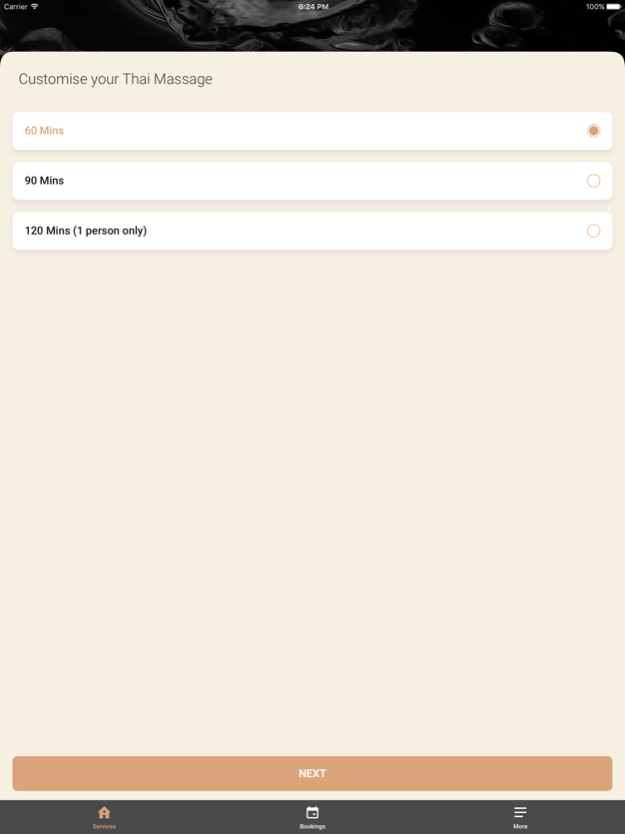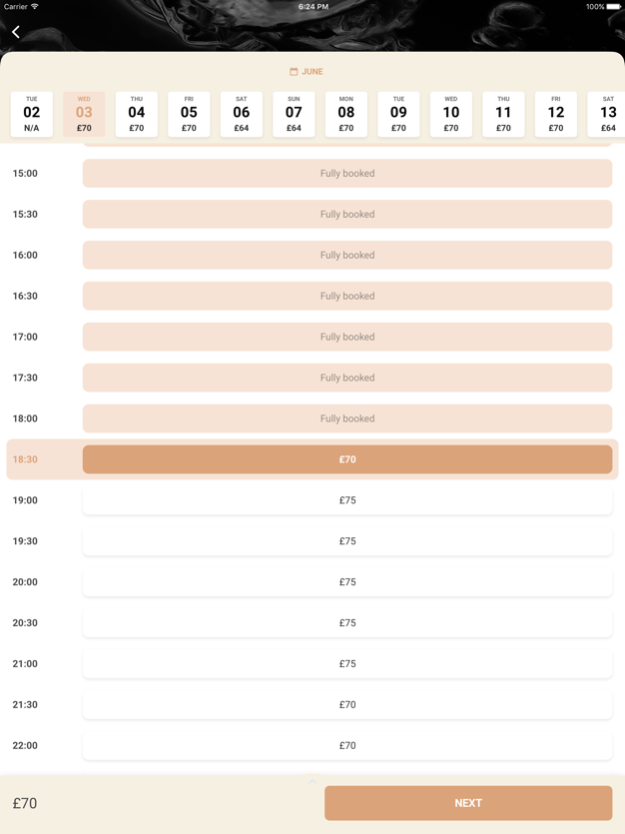Uspaah 3.2.26
Continue to app
Free Version
Publisher Description
USPAAH is Your Spa at Home. We deliver on-demand Massage, Beauty and Wellness treatments straight to your door. Our team of over 200 vetted and insured therapists is available 7am-10:30pm, 7 days a week. No need to travel to crowded salons, just tap the app, sit back and relax. All our therapists undergo daily checks and wear PPE to ensure safe and professional treatments at home.
£10 OFF first treatment with code NEW10. Over 50 Treatments available including Massage, Nails, Waxing, Haircuts, Make Up, Facials, Eyelashes and Eyebrows, Spray Tan, Male Grooming, Yoga and Pilates. We use professional products such as Essie, Shellac, Ope, Oribe, MAC, Dermalogica, Sienna X and more.
How to book?
- Download the app
- Select a treatment
- Choose your desired day and time, sit back and relax.
- All payments are secured processed via the app, so no need for cash.
Need more information? Contact our friendly team on 02071013534 or Concierge@uspaah.com
Jan 2, 2024
Version 3.2.26
- UX/UI improvements
- We fixed some sneaky bugs that accidentally made it into our latest release. If you happen to spot any more of these lurking about, please drop us a quick e-mail at concierge@uspaah.com
About Uspaah
Uspaah is a free app for iOS published in the Food & Drink list of apps, part of Home & Hobby.
The company that develops Uspaah is USPAAH Ltd. The latest version released by its developer is 3.2.26.
To install Uspaah on your iOS device, just click the green Continue To App button above to start the installation process. The app is listed on our website since 2024-01-02 and was downloaded 0 times. We have already checked if the download link is safe, however for your own protection we recommend that you scan the downloaded app with your antivirus. Your antivirus may detect the Uspaah as malware if the download link is broken.
How to install Uspaah on your iOS device:
- Click on the Continue To App button on our website. This will redirect you to the App Store.
- Once the Uspaah is shown in the iTunes listing of your iOS device, you can start its download and installation. Tap on the GET button to the right of the app to start downloading it.
- If you are not logged-in the iOS appstore app, you'll be prompted for your your Apple ID and/or password.
- After Uspaah is downloaded, you'll see an INSTALL button to the right. Tap on it to start the actual installation of the iOS app.
- Once installation is finished you can tap on the OPEN button to start it. Its icon will also be added to your device home screen.